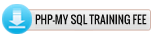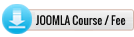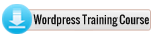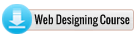Selenium is a set of tools which supports instant development of test automation for web based applications. It has the option of record/playback tool for writing tests without a need of test scripting language . It supports multiple browsers and multiple platforms .It also provides a Domain Specific Language
selenium Course Modules

Introduction
- What is automation testing?
- What is Selenium?
- Different flavors of Selenium
- Selenium-Grid
|
- What is the use of automation testing?
- Advantages of Selenium
- IDE
- Selenium Web Driver/Selenium 2.0
|
- What we need to Automate?
- What is the difference between Selenium and QTP ?
- Selenium-RC
|
|
Selenium IDE
- Installing Selenium IDE
- Selenium IDE icons
- Recording your first test with Selenium IDE
- IDE Context Menu
|
- Assert
- Verify
- Adding Selenium IDE comments
- Synchronization commands
|
- Working on pages with AJAX
- Storing elements
- Creating test suites
- What you cannot record
|
|
LOCATORS
- Tools to identify elements/objects
- Firebug
- IE Developer tools
- Google Chrome Developer tools
|
- Locating elements by ID
- Finding elements by name
- Finding elements by link text
|
- Finding elements by XPath
- Finding Elements by using CSS
- Summary
|
|


 Course Enquiry
Course Enquiry