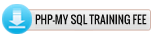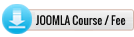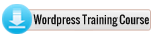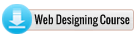Best SAP bo training institute php2ranjan,Hyderabad,provides real-time and placement oriented SAP bo training in Hyderabad. We also provides Best SAP bo training courses in Hyderabad. SAP bo training course content designed basic to advanced levels. we have a team of SAP bo experts who are working professionals with hands on real time SAP bo projects knowledge, which will give students an edge over other Training Institutes.
Our Online sap bo course is intended for Beginners, Web Designers and Web Developers to master the concepts of PHP MySQL to create own PHP applications.
PHP Course Modules

Data Warehouse Concepts
- Purpose of Data Warehouse
- DW – Architecture
- Dimensions and Facts
- Characteristics of Data Warehouse
- Fact & Dimension tables
|
- Star schema.
- Snow Flake Schema
- Surrogate key
- Difference b/w Data Mart and Data warehouse
|
- Inmon/Kimball methodology
- Slowly Changing Dimensions (SCD)
- SCD Types-1, 2, 3
- Conformed Dimensions
- Fact less Fact Table
|
|
SAP Business Objects Concepts
- Architecture of BO
- Universe Development Process
- Universe Parameters
- Create Classes, Objects (dimension, Detail and Measures)
- Create joins
- Derived Tables
- Identify and resolve Loops, Chasmtrap and Fan Trap
- Create and Customize Hierarchies
- Linking Universes
- Use of @ functions (@prompt, @ Aggregate awareness)
|
- How to create Desktop intelligence reports
- How to customize reports
- Filters at report level
- Tables & charts
- Breakes, Calulations & Sorting at Report level
- Alerts
- Report Filters, Prompts
- Creating Formulas & variable
- Drill up and Drill down
|
- Slice and Dice Panel
- Data Providers – Multiple Universes
- Web Intelligence reports
- Info view
- Web Intelligence documents Scheduling
- Difference B/W XI R2 & XI R3
- Installation Process of SAP Business Objects XI 3.1 step by step.
- Tools, Dashboard Manager, Performance Manager ,Repository Migration Wizard,
- Business View Manager, Import Wizard, Report Conversion Tool.
- Connectivity to SAP BO with SAP-BI
|
|
Web Rich Client ( Web Intelligence)
- Introduction to desktop intelligence
- Report Creation
- Publishing the report
- Understanding how universes allow you to query database using everyday business terms
- Understanding Web Intelligence core functionalities
- Creating a document in the Web Intelligence Rich Client
- Viewing a Web Intelligence document in Info View
- Building a simple query
- Modifying a document query
- Working with query properties
|
- Restricting data with query filters
- Modifying a query with a predefined query filter
- Applying a single-value query filter
- Using prompts to restrict data
- Using complex filters
- Working in the Report Panel
- Displaying data in tables and charts
- Using breaks and cross tabs
- Formatting break, calculations, and report filters
- Formatting breaks and cross tabs
|
- Using default and custom sorts
- Ranking data to see top or bottom values
- Using alerter to highlight information
- Organizing a report into sections
- Copying data to other applications
- Preparing document for PDF and print
- Document formatting
- Exporting documents from the Rich Client
- Accessing Info View
|
|
Xcelcius
- Introducing Crystal Xcelcius with SAP implementation options.
- Create a Crystal Xcelsius Dashboard from SAP data stored in a Microsoft Excel spreadsheet
- sourced through Crystal Reports or Web Intelligence
|
- Create a Crystal Xcelsius Dashboard for SAP data stored in a Microsoft Excel Spreadsheet
- created through the use of live Office
- Create a Crystal Xcelsius Dashboard from SAP data stored in a Microsoft Excel spreadsheet
|
- Created through the use of query as a Web Service (QaaWS)
- Crystal Xcelsius Dashboards Using Analytics as part of Dashboard Manager
|
|
Administration
- Creating Users, Groups, Folders.
Creating Rights to users, groups, folders.
|
- How to solve some real time issue in a project
Software Development Life Cycle in SAP Business Objects.
|
|